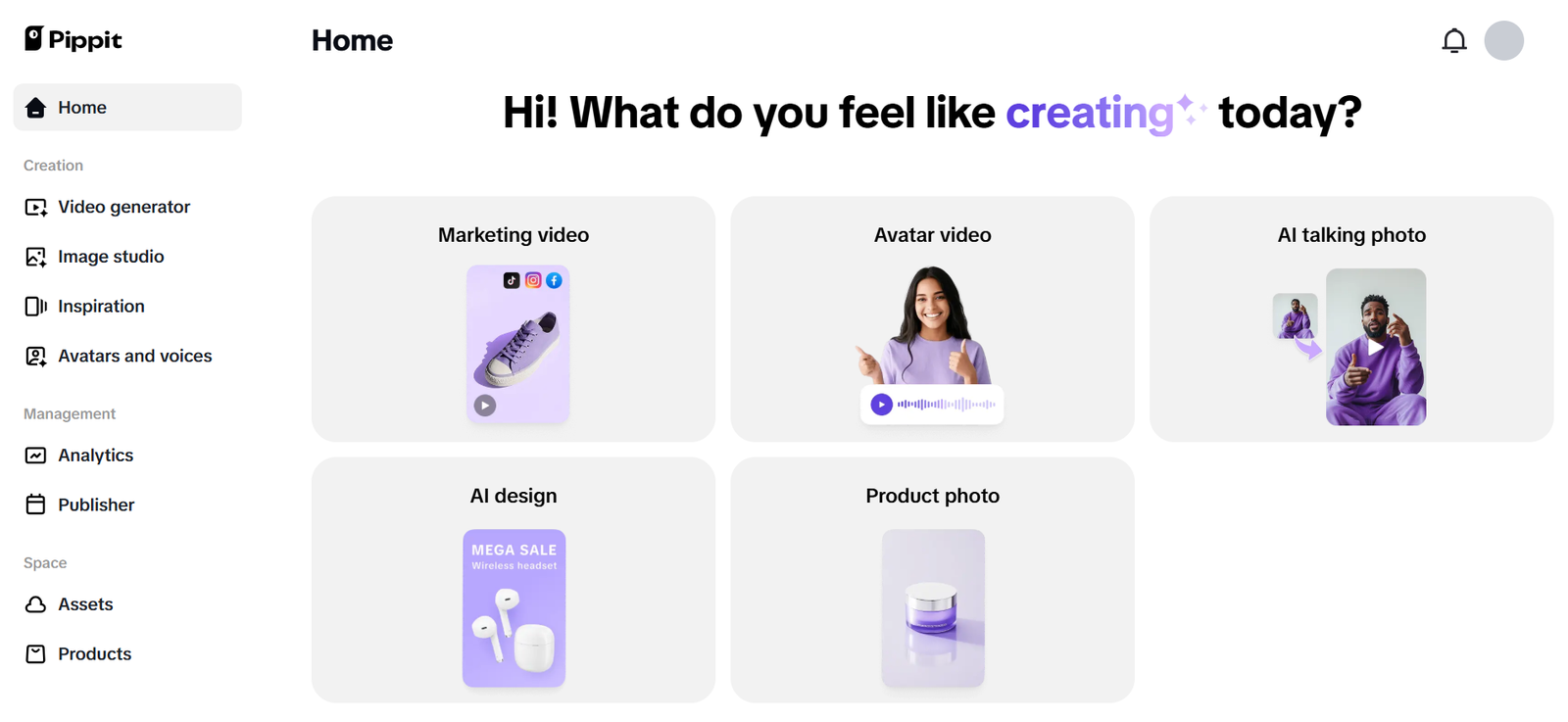In the universe of school projects and college events, there’s one thing that never gets old, visual communication. Whether it’s a poster calling for a bake sale, an in-your-face anti-bullying effort, or merely a inspirational quote in a dorm building hallway, posters are able to make ideas stand out as eye-catching statements.
Students and teachers today don’t have to spend money on design software or spend hours of fiddling to create meaningful graphics. Quick, intelligent tools from sites like Pippit AI are now available to integrate poster-making into every day scholastic life. With a few easy clicks, students can turn project discoveries into professional-grade infographics, and teachers can turn lesson goals into visual blueprints that students actually read. Let’s see how students and teachers alike are embracing poster material, not simply as decoration, but as a thinking-out-loud mode.
The emergence of visual learning in classrooms
Those days of learning by texts and whiteboards are over. Teachers now realize that visual cues facilitate memory, understanding, and interest. Timelines, mathematical formulas, scientific illustrations, even rules for the class. These are all in posters within the classroom and act as references. They’re not there for no reason, taking up wall space; they also reinforce learning through constant exposure.
Student posters: expression, advocacy, and assignment
Posters are not merely school projects pasted on corkboards anymore. They are instruments of personal expression.
-
In high schools, posters are used for environmental campaign awareness, peer tutoring announcements, or creative writing exhibitions.
-
In colleges, student-created prints adorn the walls of dorms for club meetings, protest rallies, or thesis displays.
An art major, on the other hand, could hang their work as a visual declaration for a social cause they’re passionate about. These projects do more than pass as an assignment grade, they leave a mark on campus culture.
Ready to print (or post): when posters are the product
As digital tools advance quickly, poster assignments can now serve as material for social media sites, student portfolios, or school newsletters. One poster on an upcoming debate tournament could also be shared on a school’s Instagram account, displayed digitally on a hallway monitor, or sent to the parent email list.
This flexibility makes posters not only useful but reproducible. What begins as a modest in-class assignment can become an overnight visual component of the school’s brand. The beauty of it? Tools are affordable enough that no design degree is required.
Meet the magic maker: how Pippit powers creators
Before we get into the nitty-gritty process, let’s acknowledge the behind-the-scenes tool.
The AI poster generator is in Pippit to help us skip technical difficulty and enter the creative path right away with creation. From doing a class project, “This will make a poster for students to showcase the project they started up, or simply decorate your hostel room wall with a motivational quote. It takes guesswork away and gives you the brush. Ready to begin creating? Let’s outline in three speedy steps the concept to poster process.”
Posters made simple: your 3-step Pippit creation plan
Step 1: Access the AI poster maker tool
Log in to your Pippit account and go to the Image Studio. Click on the “Sales Poster” option for creating a poster that can be used for even non-sales purposes like events, project presentations, or awareness drives. Even first-time users will not feel lost in the interface. Everything below-the folding of the arts, text blocks, and templates-all is neat and readily prepared for further actions.
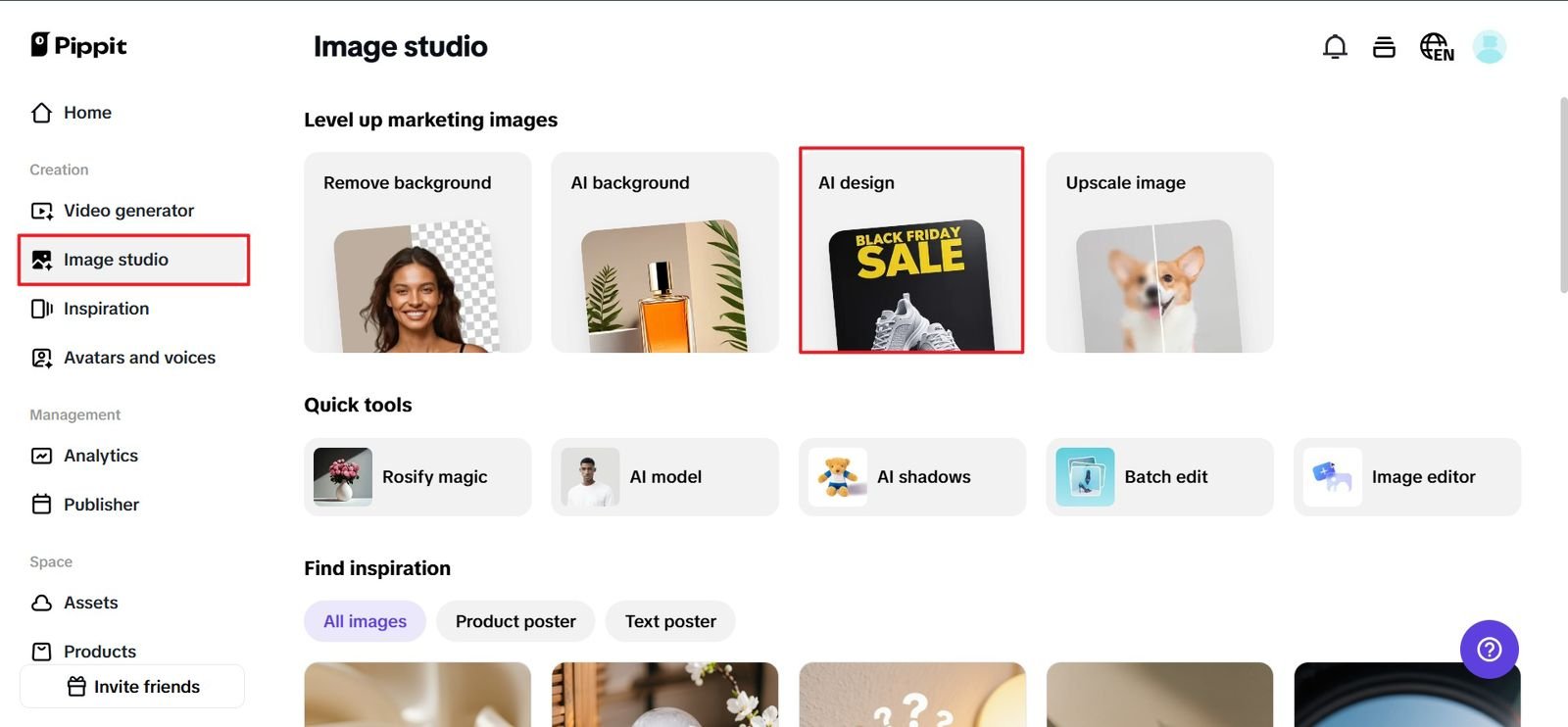
Step 2: Customize your design
This is where your imagination takes over. Write a brief description of your poster concept in the prompt area. For instance, “Poster for Green house gases Awareness Week with an ocean image and very powerful tagline.” You could add an image, like that of your school mascot or maybe from a club function.
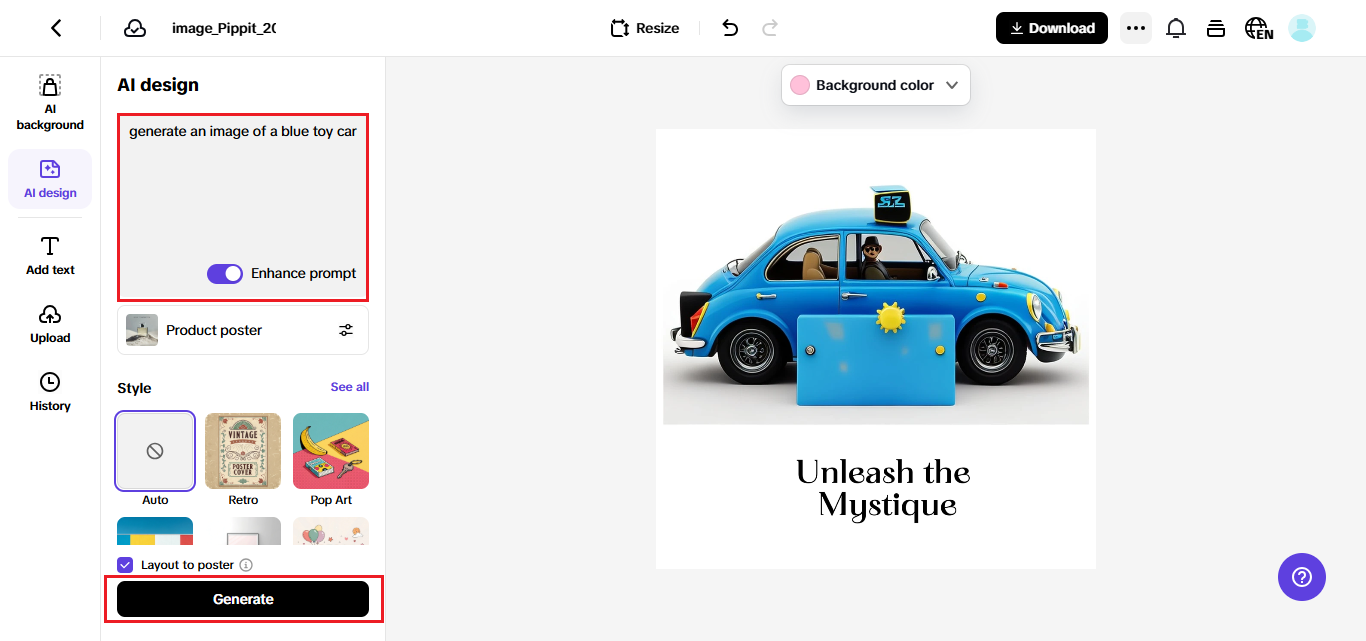
Use Pippit’s Prompt Inspirations to speed along your layout. Change canvas size, perhaps square for Instagram, vertical for printout in the classroom. Select colors and fonts that resonate with your message: calming colors for wellness, strong colors for sports announcements. The process isn’t easy, it’s fun. Each decision you make defines the voice of your message.
Step 3: Export and share your poster
Preview the finished poster for any spacing issues or visual clutter before you are ready to get your poster in high resolution by clicking on the Download button. You can print it for bulletin boards or to share through digital means-email, Google Classrooms, or your student group’s social feed. With it, you complete that task, and something good has been added to the environment.
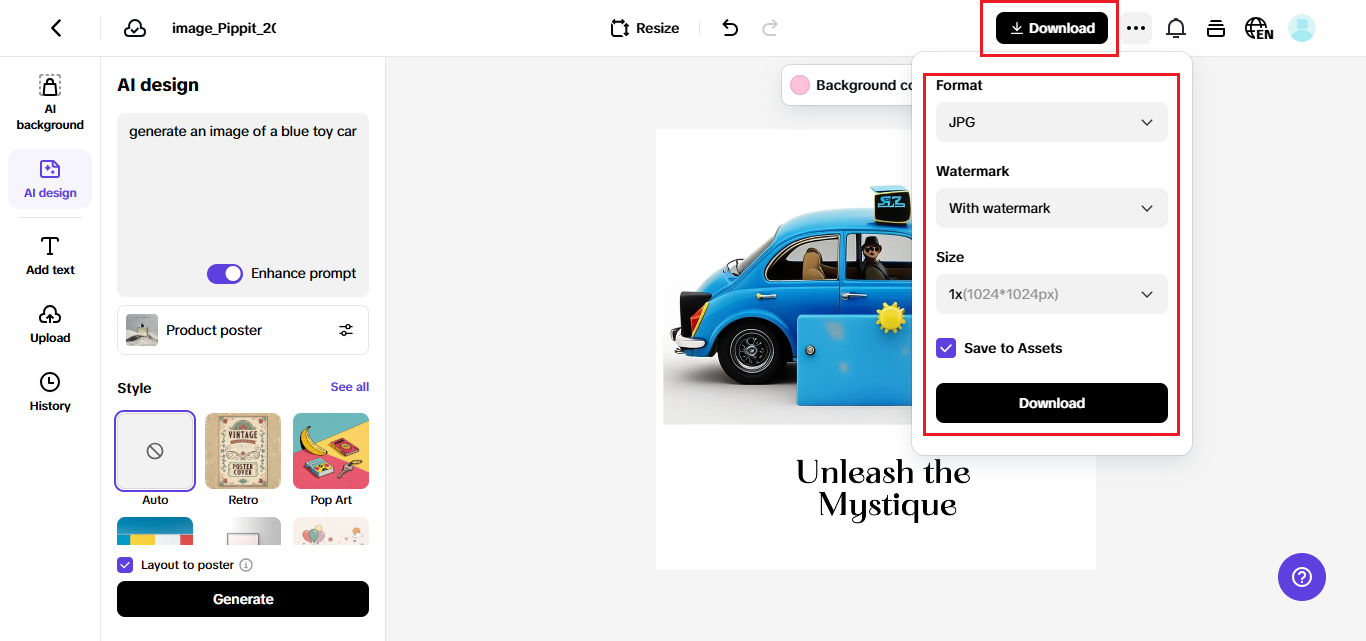
Think like a designer: backgrounds make or break it
In making posters, most people do not realize the power of backgrounds. A white sheet of paper may have information, but it will not turn heads. With an AI background generator, students can experiment with various aesthetics, chalkboard textures for educational topics, vintage gradients for history class work, or grunge for contemporary activism. Visual identity counts. And when pupils begin to notice layout, contrast, and theme, they are also beginning to think about how visuals are making an idea work, skills that are transferable far beyond the classroom.
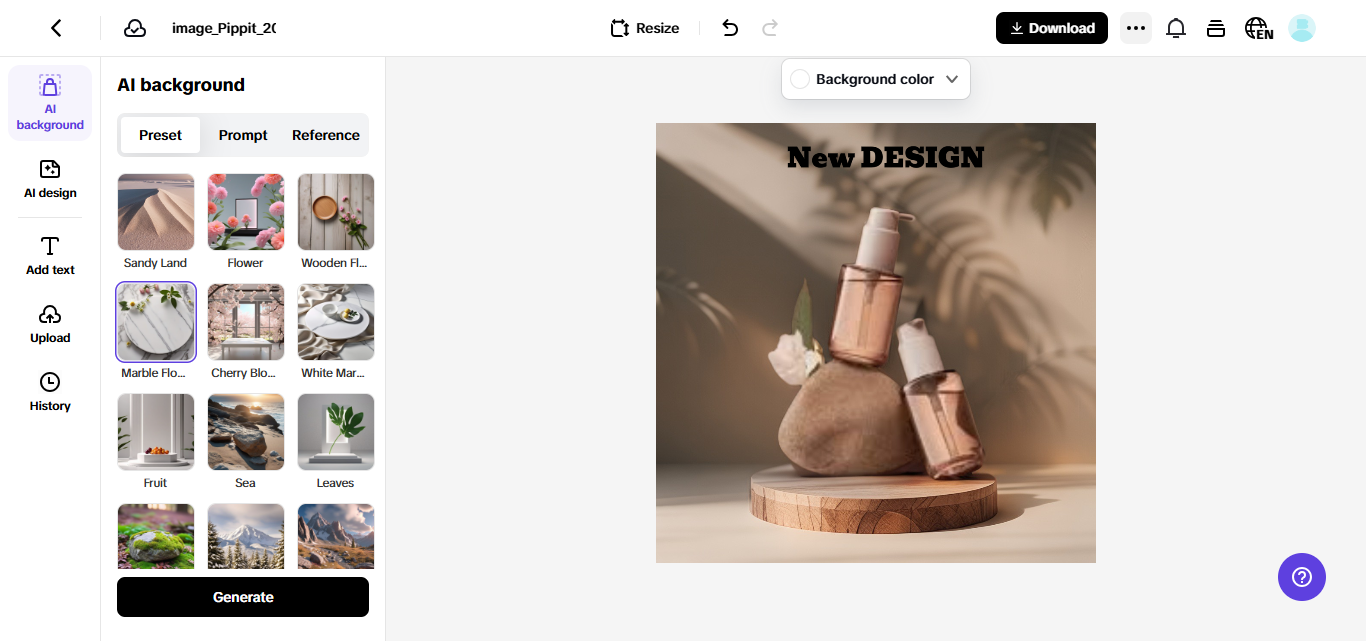
Posters with personality: your voice on the wall
What makes poster-making for today so thrilling is the ease and flair that platforms such as Pippit AI offer. You no longer require a complex editor to create something lovely. You simply require an idea, and a space to bring it alive. Whether you’re teaching your class about cell biology through diagrams, hosting a mental health workshop at your college, or simply creating something awesome to hang in your dorm room, Pippit makes you create content that resonates. Take Pippit for a spin today and turn your poster concepts into reality, daring, concise, and entirely yours.