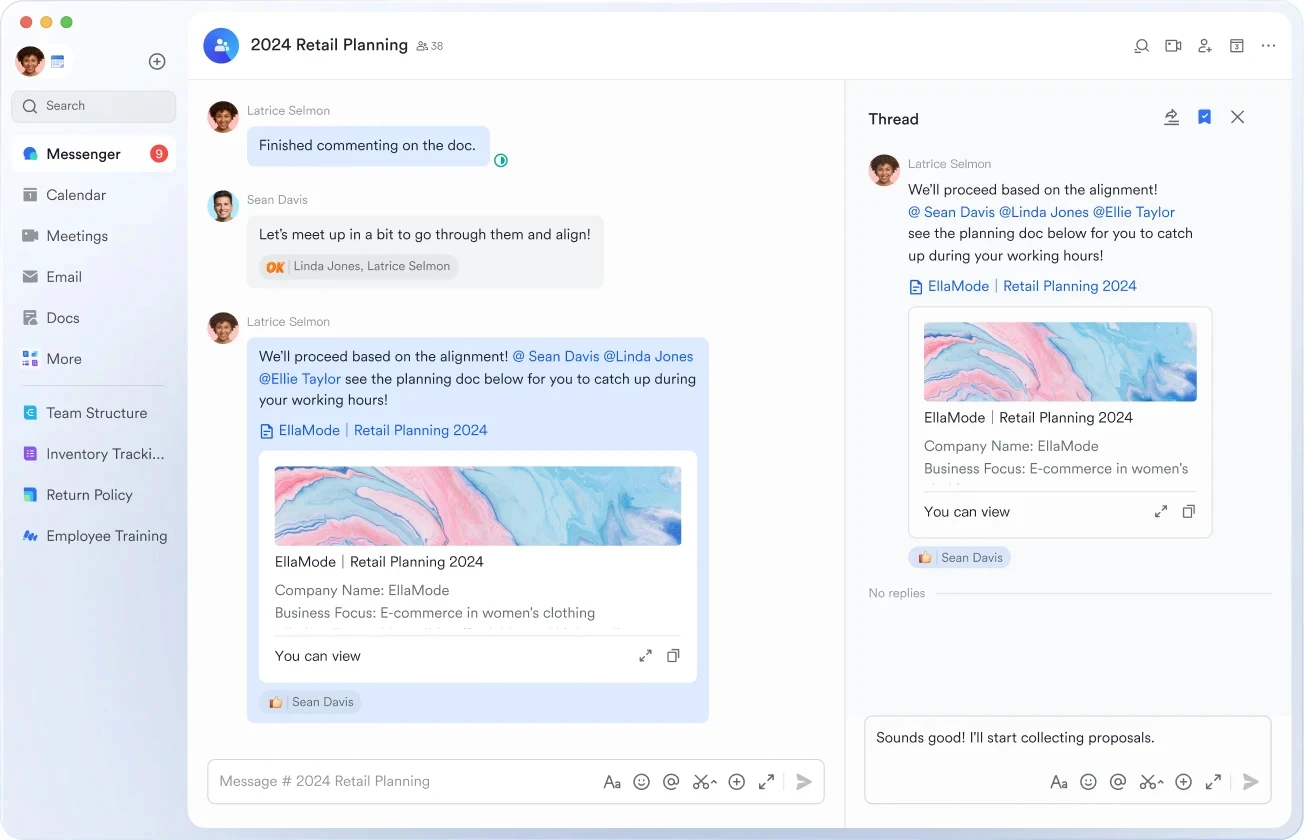Modern work is a minefield of distractions. One minute you are focused on a deck, and the next you are distracted by a chat ping, and before you know it, you’re looking for a file on three different platforms. Sound about right? That’s context switching—the invisible and undeterred robber of your team’s best work.
Truth is, the cost goes deeper than a few lost minutes. Studies suggest it can take up to 25 minutes to regain full focus after an interruption. Multiply that over all the times you bounce between communication apps, spreadsheets, approval chains, and meetings… and you’re bleeding days of productivity every month.
Now imagine if your tools weren’t scattered across six different apps, but they all came together seamlessly into a single connected workspace. This is the power of Lark, merging everything from messaging and docs, all from the first click you make of the day.
Let’s take a look at the actual effect of context switching on real teams, and how Lark stands out from the best project management tools and allows you to break that cycle.
Clear communication, fewer blind spots: Lark Messenger
Raj is a customer success lead. Previously, when Raj woke up to begin his day, he was in a jungle of unread emails, Slack pings, and WhatsApp group notifications. The few urgent updates for clients were missing in what felt like a patchwork of endless threads, and he was in constant needle-in-a-haystack mode to guess where to go next.
There’s a difference with Lark Messenger; Raj and co. work off one center of gravity. Their project has a specialized chat group, which smooths out updates, files, and speedy decisions all in one place.
If something’s important, Raj pins the message or fires up an instant voice call—no app switching, no “where did they send that?” headaches. Even better, if an action item pops up in chat, Raj can turn it directly into a task. No post-it notes, no tab-juggling, nothing slips through the cracks. Communication is truly unified—keeping context intact and reducing information loss.
Chaos to clarity: Smarter management with Lark Base
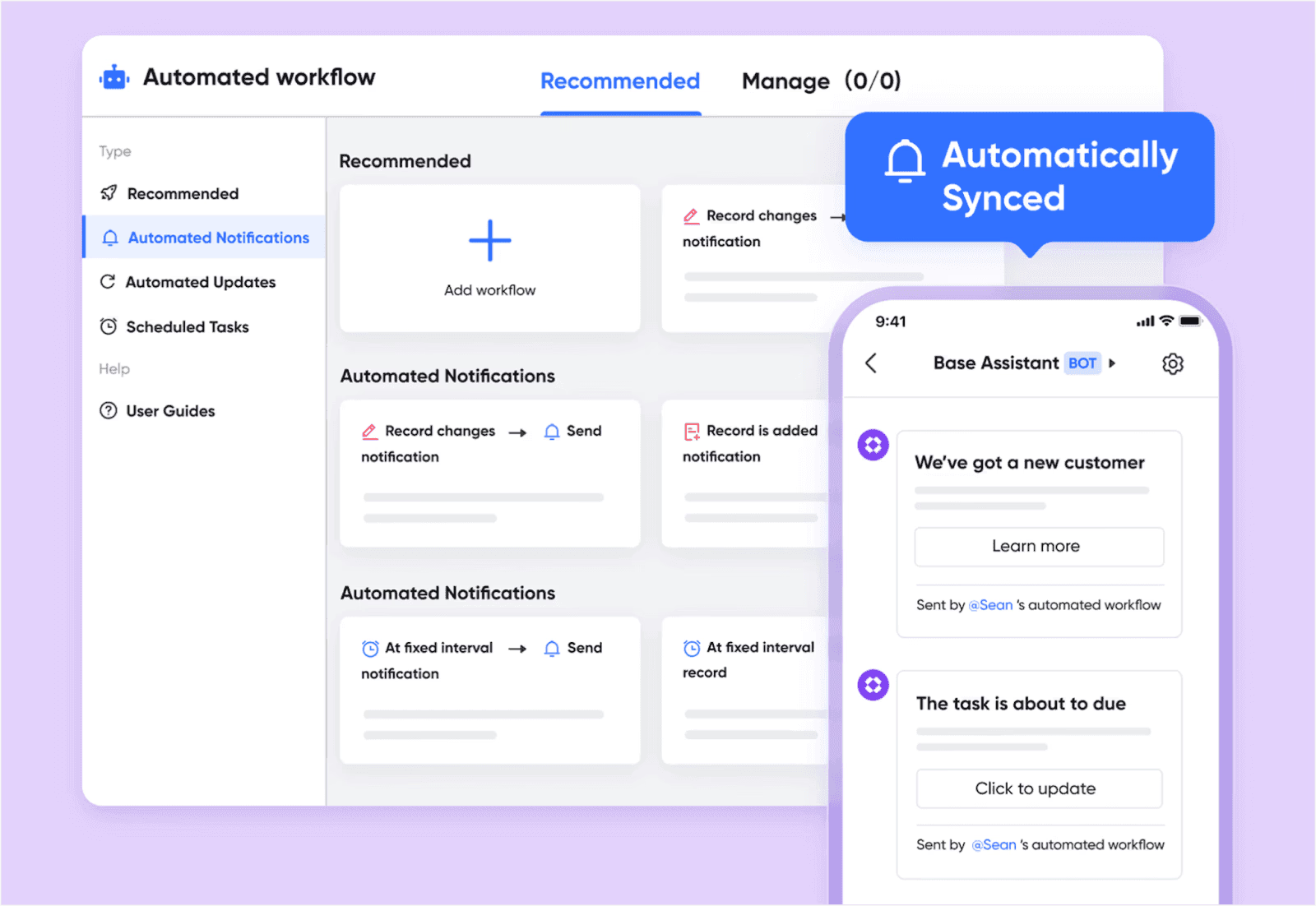
Let’s shift to Sophia, a project coordinator. Her week used to vanish into updating three separate spreadsheets, each living in a different folder and managed by a different owner. Every time she got a new status over chat, she had to chase versions, make edits, and send out another update. Progress felt like running in place.
Now, Sophia runs everything on Lark Base. Projects, tasks, owners, deadlines, and resources all live in one dynamic workspace. When her teammate marks a milestone in chat, Base automatically updates in real time, so everyone’s on the same page. No more cross-referencing Slack messages with Excel rows—it’s all neatly consolidated.
Plus, Lark Base brings automated workflow into Sophia’s day. As the administrator set up the configuration of people involved, tasks, conditions, and notifications in the Workflow feature in Lark Base, reminders, task transitions, and basic reporting all happen hands-free, freeing her up to actually move projects forward instead of managing admin chaos. And, in this way, Sophia can learn how to use it to manage her own project, since it’s all based on no-code settings. The result? Less switching, more progress—and none of the dread when a last-minute update hits her inbox.
Collaboration minus the tool fatigue: Lark Docs
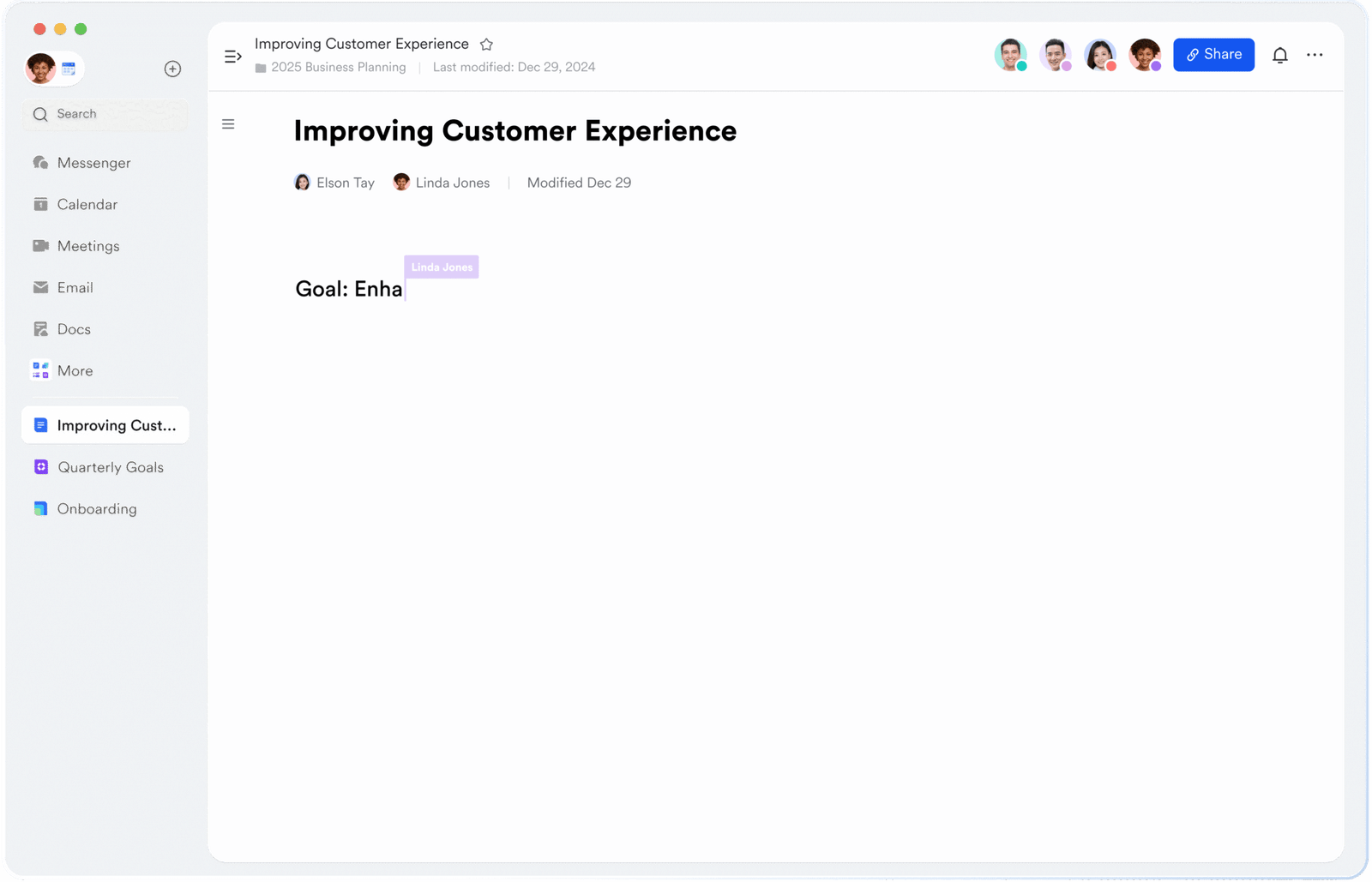
If you ask Alex, a marketing manager, he’ll tell you about days spent hunting for the “Promos design draft v3” document. Draft in Word, feedback over email, comments in Slack, edits in Google Docs—his creative energy vanished long before the campaign launched.
With Lark Docs, that dance is over. Alex and his team co-edit in a single document, commenting and @-mentioning colleagues in real time. No more emailing attachments or toggling platforms. If feedback pops up in Messenger, clicking the link takes Alex straight to the right paragraph in Docs.
Even approvals are a breeze—discuss, edit, and move forward without bouncing in and out of apps. Lark Docs flexes its muscle: documents, workflows, and conversations all live in the same ecosystem, cutting out wasted motion and focus-sapping toggles.
Approvals that don’t break flow: Lark Approval
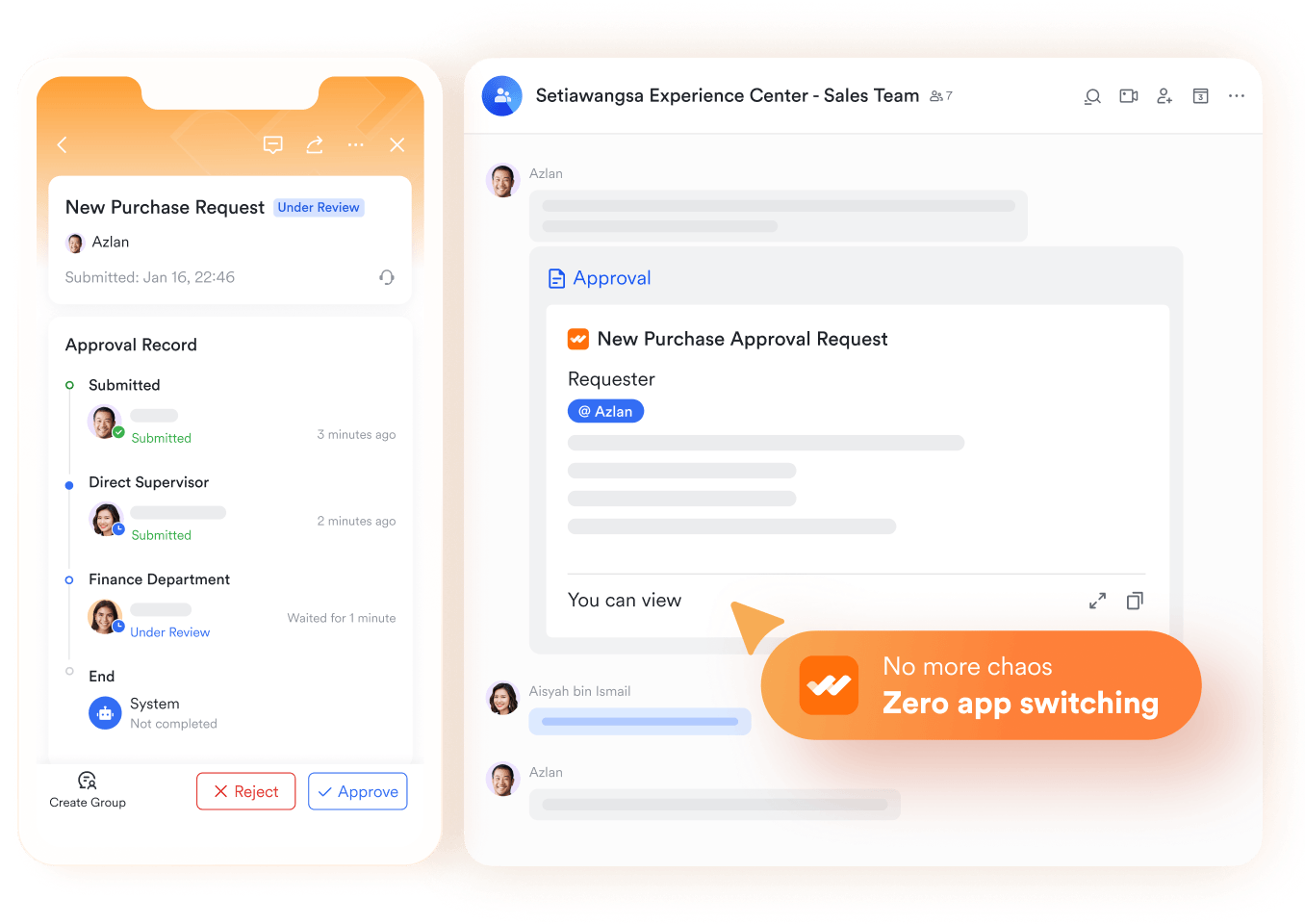
Let’s be honest: waiting for sign-offs can turn simple asks into marathon email threads. Back when Sophia needed Raj’s OK on an urgent budget item, it meant a chain of forwards, side chats, calendar reminders—and both losing track of the original work.
With Lark Approval, the process is seamless. Sophia sends her approval request within Lark, and Raj gets an alert in Messenger. One click, he can review and approve—no document circus, no chasing signatures, no guessing which version is right. Approvals for leave, expenses, and even vendor contracts are tracked right where the work happens. Everything stays visible, accountable, and moving—so projects don’t stall waiting for a green light.
Meetings and schedules, unified inside Lark Calendar & Meetings
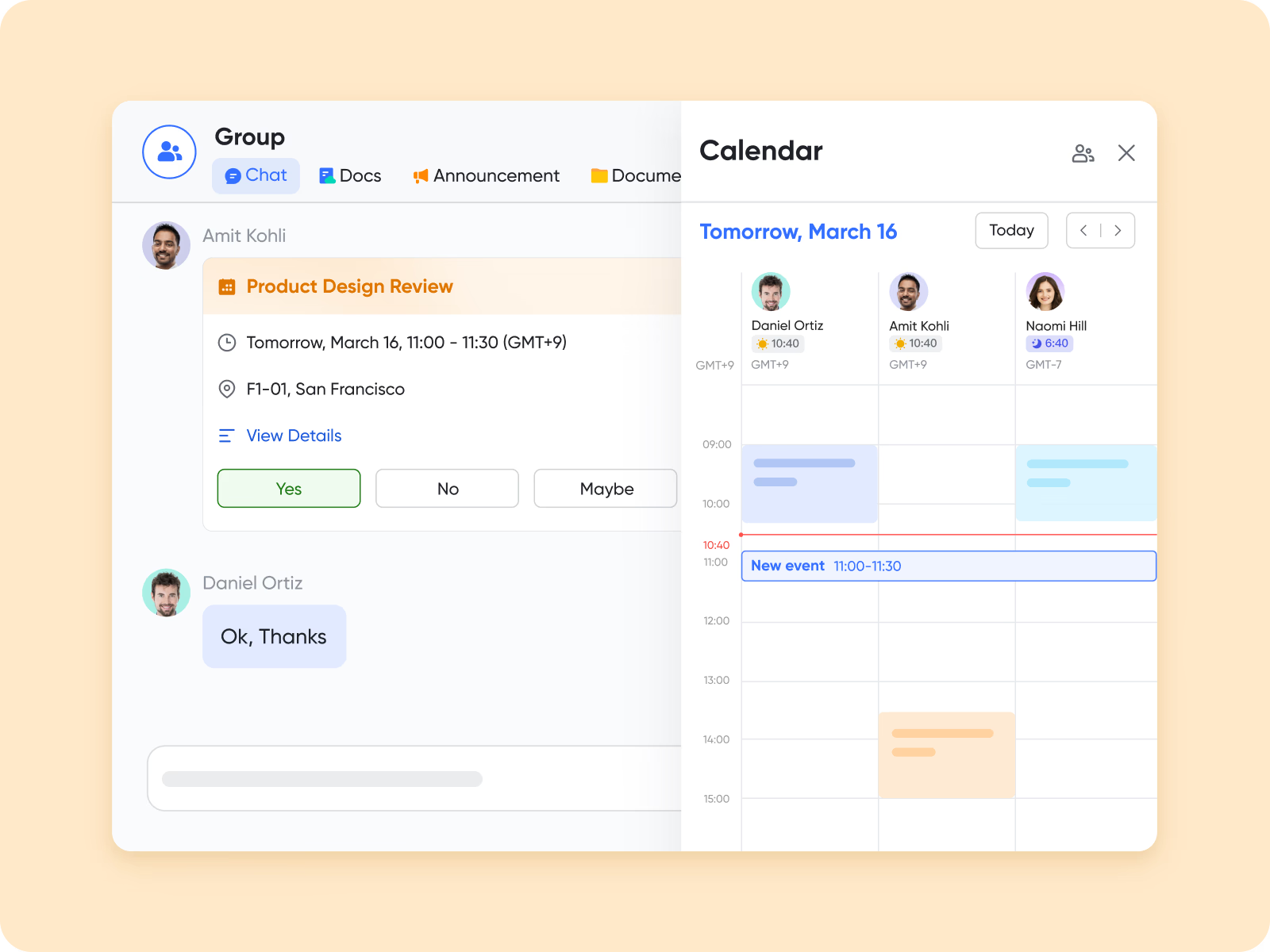
Let’s wrap up where teams lose the most unseen time: switching between three calendar apps, separate video call tools, and searching emails for meeting notes. Every switch costs brainpower—and whole afternoons can disappear.
But now, calendars are built right inside Lark. Want to see who’s available? It’s immediate. Need to book a meeting? Done in seconds, and the video call launches inside the same tool—no Zoom links to chase, no last-minute “where’s the invite?” chaos. Action items, recordings, and transcripts stay attached to every event, so even if Raj misses a call, he finds all the context (and next steps) waiting in Lark—never in someone else’s inbox.
And when new ideas come up during meetings? Just assign tasks or drop them in Docs on the fly. Focus stays where it should be: on work, not on navigating work apps.
Conclusion
Context switching doesn’t just nibble at productivity—it devours it. Research shows it can take up to 25 minutes to refocus after every interruption. Lark brings your tools into one connected workspace, protecting your team’s most valuable resource: focus.
Because sometimes, it’s not the workload holding teams back—it’s the scattered tools. As Lark becomes your business process management software, flow becomes the default.
Want to get your team moving with momentum again? Align your communication, projects, and workflows with Lark – and bring focus, productivity, and progress back to the heart of your working day.